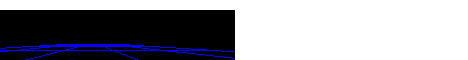
This banner was supplied by SAFE Audit
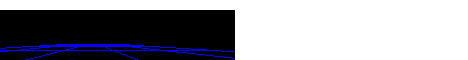
This banner was supplied by SAFE Audit
 |
Service
Pack 3 Fix List Service Pack 3 Readme (67k) Load the Visual Studio site |
Overview
Microsoft has released the Visual Studio 97 Service Pack 3. This Service Pack was created for the Visual Studio family of tools. While overall customer feedback on the Microsoft tools has been very positive, Microsoft releases Service Packs to provide bug fixes and address other issues that customers have discovered since the products' release.
Visual Studio 97 Service Pack 3 is a superset of Visual Studio 97 Service Pack 1 and 2 - if you did not install Service Pack 1 and/or 2, you will get those updates with Service Pack 3. If you already installed a previous Visual Studio Service Pack, Service Pack 3 will provide you with the new updates.
What products are covered by the Visual Studio 97 Service Pack 3?
Service Pack 3 will address the following products:
Note: The Visual Studio Service Pack applies to the Professional and Enterprise Editions of the Visual Studio tools, and is not intended for use with the Learning Edition of Visual C++ or Visual Basic
Review the Summary of Bug Fixes in Visual Studio 97 Service Pack 3
The Service Pack covers all English versions of these products, as well as all localized versions. The Service Pack will detect the files you have installed on your machine, and will install the appropriate fixes. Localized versions include: French, German, Italian, Japanese, Korean, Simplified Chinese, Spanish, and Traditional Chinese.
![]()
Visual Basic Version - Service Pack 3
The Service Pack can be ordered or downloaded. If you want to order the Service Pack 3 CD it is available for purchase over the Web as described in the How to order Visual Studio 97 Service Pack 3 page. MSDN Universal Subscribers will automatically receive the Service Pack in their January 1998 shipment.
Please note download options and sizes are included below to help you make your decision as to whether you want to order or download the Service Pack. Below is a list of the different Service Pack options. You should choose the Service Pack based on the products you use (Note: The three options build on each other, so FULL is a superset of everything):
If you have any questions or problems downloading and installing the Service Pack please see the Download Troubleshooting page. As a sanity check, the Vs97_sp3 directory for Visual Basic should contain 37,713,765 bytes, 248 files, 86 folders.
Download/setup instructions: